 ok, so im gunna try something new. i was tryin to think of something that i ould update weekly and came up with this idea. so here it goes:
ok, so im gunna try something new. i was tryin to think of something that i ould update weekly and came up with this idea. so here it goes:this weeks app is called "touchmouse" by logitech. to use this app you need to download the app to your iPod or iPhone and install the driver from http://logitech.com/touchmouse onto the computer of your choice. with this app you can connect to your computer using Wi-Fi and use your iPod as a touch pad like you would find on a laptop. for you mac users out there, you can still use most of the multi-touch motions on this app like you would use on a macbook such as using two fingers to scroll up or down a webpage. touchmouse also features an onscreen keyboard that can be used in either upright or landscape mode. this app is free and very easy to use!
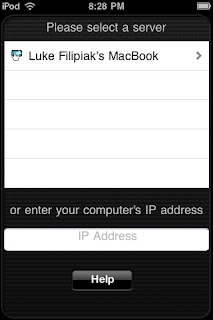
.jpg)
.jpg)



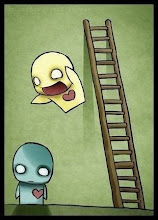


No comments:
Post a Comment